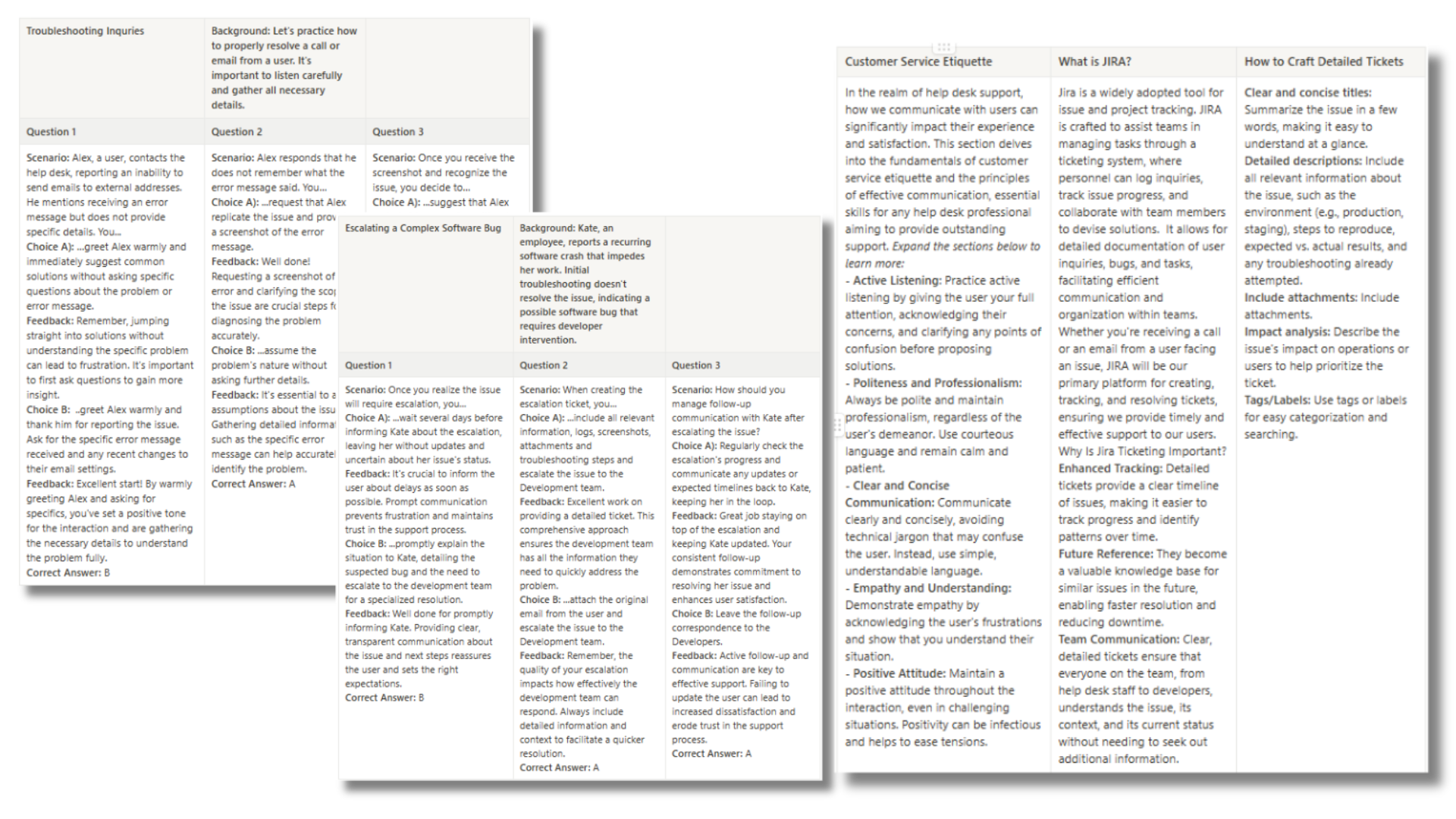Tech Support Pro:
Mastering the Skill Of Troubleshooting
Ready to become a confident Help Desk Support Representative?
Elevate your skills with this comprehensive course designed to equip you with the expertise needed to tackle any Help Desk challenge.
-
Audience
Newly hired Help Desk Support Representatives.
-
Tools Used
Articulate Rise 360, Photoshop, Notion, OpenAi, Canva, AWS.
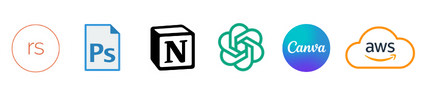
-
Responsibilities
Instructional design, eLearning development, action mapping, storyboarding, visual design, authoring.
-
The Problem
A tech company requested the creation of a training to teach new representatives their Help Desk procedures, JIRA ticketing, and challenges they may face while troubleshooting customer queries.
-
The Solution
In response to the identified needs, a comprehensive training program was devised to equip new Representatives with the necessary skills for effective customer query management and proficiency in JIRA Ticketing. Recognizing the importance of building foundational knowledge and practical application, the course combines theoretical learning with interactive simulations.
Compose It
To brainstorm and create the written content for my courses, I leverage Notion as a dynamic tool to create organize my scripts, ensuring that the instructional material is both comprehensive and engaging. This stage involves meticulous research and organization, allowing me to structure the course in a way that aligns with learning objectives.
Design It
During the design phase, I carefully selected a color scheme that promotes focus and learning efficiency, paired with fonts that enhance readability and engagement. Characters and visuals were chosen to resonate with the tech support context, making the learning experience relatable and immersive. This thoughtful design approach not only aids in the retention of information but also makes the learning journey visually appealing and intuitive.
Develop It
In the final phase, the course material transitioned from concept to reality through development using Rise 360. Utilizing the written content crafted in phase one, I developed the learning modules, scenario-based simulations, and quizzes. These elements were then enriched by incorporating the visual design elements selected in phase two. This seamless integration of components created an engaging and accessible e-learning experience, effectively reinforcing troubleshooting skills.
Launch It!
With the course fully developed and tested, launching it became the final step. I utilized AWS to host the course, allowing learners from anywhere to engage with the content seamlessly.